Using MENU items (Viewing)
You can select the various viewing functions easily from the screen.
DSC-WX70:
-
Press the
 (Playback) button to switch to playback mode.
(Playback) button to switch to playback mode.
DSC-TX66:
-
Touch
 (Playback) to switch to playback mode.
(Playback) to switch to playback mode.
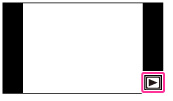
-
Touch MENU to display the Menu screen.
The 4 menu items usually displayed under MENU will not appear on the MENU screen.

-
Touch the MENU items
 desired mode
desired mode
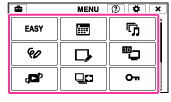

 Before Use
Before Use