 Cinematone (HDR-CX580V/PJ580/PJ580V/PJ600/PJ600V)
Cinematone (HDR-CX580V/PJ580/PJ580V/PJ600/PJ600V)
The camcorder automatically adjusts the image quality of the movie to resemble the atmosphere of film camera images when recording a movie.
-

 [Camera/Mic]
[Camera/Mic]  [
[ Camera Settings]
Camera Settings]  [
[ Cinematone].
Cinematone].
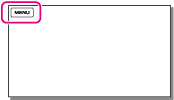
-
Select the desired item.
 |
Off
Does not use the Cinematone function.
|
|
|
On
Uses the Cinematone function.
|
Notes
-
When you switch the [
 Cinematone] function on or off, the image will be paused temporarily.
Cinematone] function on or off, the image will be paused temporarily.

 Operation Search
Operation Search