Display Setting
You can set the duration of displaying the icons or indicators on the LCD screen while recording.
-

 [Camera/Mic]
[Camera/Mic]  [
[ Shooting Assist]
Shooting Assist]  [Display Setting].
[Display Setting].
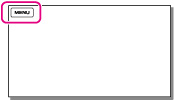
-
Select the desired item.
 |
Auto
Displays for about 3 seconds. The rec & zoom buttons on the LCD screen is displayed.
|
|
|
On
Always displays. The rec & zoom buttons on the LCD screen is not displayed.
|
Notes
-
You cannot change the setting of the icons or indicators on the LCD screen while in the playback mode.

 Operation Search
Operation Search