Date & Time Setting
-

 [Setup]
[Setup]  [
[ Clock Settings]
Clock Settings]  [Date & Time Setting].
[Date & Time Setting].
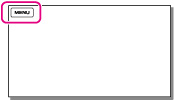
-
Select the desired item ([Date & Time Format], [Summer Time], or [Date & Time]).
Date & Time Format
You can select one from 4 types of date and time format.
Summer Time
You can change this setting without stopping the clock.
 |
Off
Does not set the summertime.
|
|
|
On
Sets the summertime. The clock is set to move the time forward 1 hour.
|
Date & Time
You can set the clock.

 Operation Search
Operation Search