Selecting a recording medium (HDR-CX210/PJ210)
The recording media that can be used are displayed on the screen of your camcorder as following icons.
|
Default recording medium
|
Alternative recording medium
|
||
 |
Internal memory
|
 |
Memory card
|
You can select a recording medium from the menu.
-
Select

 [Setup]
[Setup]
 [
[ Media Settings]
Media Settings]
 [Media Select]
[Media Select]  the desired medium.
the desired medium.
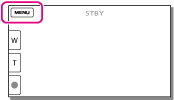
Notes
-
You cannot select a different recording medium for movies and for photos.
Related topics

 Operation Search
Operation Search