Operating buttons while playing
Items on the LCD screen disappear if you do not operate the camcorder for a few seconds. To display the items again, do as follows.
HDR-CX190: Move the multi-selector.
HDR-CX200/CX210/PJ200/PJ210: Touch the LCD screen.
While playing a movie
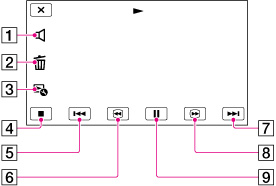
 : Volume
: Volume : Delete
: Delete : Context
: Context : To stop
: To stop : Previous
: Previous : To fast-reverse
: To fast-reverse : Next
: Next : To fast-forward
: To fast-forward : To pause/play
: To pause/playWhile viewing photos
Operating buttons while viewing photos will be changed depends on the setting of Switch Image Type Button.
 (Movie/photo) (default setting)
(Movie/photo) (default setting)
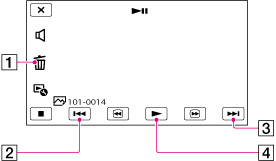
 : Delete
: Delete : Previous
: Previous : Next
: Next : To play/pause movies and photos in the order recorded
: To play/pause movies and photos in the order recorded
 (photo)
(photo)
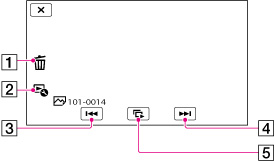
 : Delete
: Delete : Context
: Context : Previous
: Previous : Next
: Next : To start/stop slide show
: To start/stop slide show-
As you repeat selecting
 /
/ during playback, movies are played as fast as about 5 times
during playback, movies are played as fast as about 5 times  about 10 times
about 10 times  about 30 times
about 30 times  about 60 times.
about 60 times.
-
Select
 /
/ during pause to play movies slowly.
during pause to play movies slowly.
-
To repeat Slideshow, select

 [Slideshow Set].
[Slideshow Set].
To play back images with other devices
-
You may not be able to play back normally images recorded on your camcorder with other devices. Also, you may not be able to play back images recorded on other devices with your camcorder.
-
Standard definition image quality (STD) movies recorded on SD memory cards cannot be played on AV equipment of other manufacturers.

 Operation Search
Operation Search