Creating a standard definition image quality (STD) disc with a recorder, etc.
-
Insert the recording medium in the recording device (a disc recorder, etc.).
-
If your recording device has an input selector, set it to the input mode.
-
Connect your camcorder to the recording device with the A/V connecting cable.
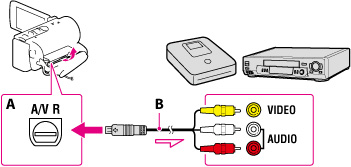
 : Signal flow
: Signal flow-
Start playback on your camcorder, and record it on the recording device.
-
When dubbing is finished, stop the recording device, and then your camcorder.
-
You cannot copy images to recorders connected with an HDMI cable.
-
Since copying is performed via analog data transfer, the image quality may deteriorate.
-
High definition image quality (HD) movies will be copied with standard definition image quality (STD).
-
When you connect a monaural device, connect the yellow plug of the A/V connecting cable to the video input jack, and the white (left channel) or the red (right channel) plug to the audio input jack on the device.

 Operation Search
Operation Search