Playback zoom
Enlarges the image being played back.
-
Touch
 (Playback) to switch to playback mode.
(Playback) to switch to playback mode.
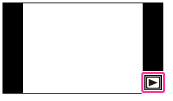
-
Slide the zoom (W/T) lever to the T side.

-
Adjust the zoom scale and position.
|
Button/Operation method
|
Action
|
|
Drag up/down/right/left
|
Changes the zoom position.
|
 / /  |
Changes the zoom scale.
|
 |
Cancels playback zoom.
|
To save enlarged images
You can save an enlarged image by using the trimming function.
Touch MENU
 [Retouch]
[Retouch]  [Trimming (Resize)].
[Trimming (Resize)].
 [Retouch]
[Retouch]  [Trimming (Resize)].
[Trimming (Resize)].
 Before Use
Before Use