Still Image Size/Panorama Image Size
The image size determines the size of the image file that is recorded when you take an image.
The larger the image size, the more detail will be reproduced when the image is printed on large-format paper. The smaller the image size, the more images can be recorded.
Image size when shooting still images
-
 (Still Image Size)
(Still Image Size)  desired size
desired size
When the button is not displayed on the left of the screen, touch MENU.
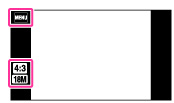
|
|
Still image size (Horizontal × Vertical)
|
Usage guidelines
|
Displaying on the screen
|
 |
 (4896×3672) (4896×3672) |
For prints up to A3+ size
|
 Images are displayed in 4:3 aspect ratio.
|
|
|
 (3648×2736) (3648×2736) |
For prints up to A3 size
|
|
|
|
 (2592×1944) (2592×1944) |
For prints from 10×15 cm up to A4 size
|
|
|
|
 (640×480) (640×480) |
For e-mail attachments
|
|
|
|
 (4896×2752) (4896×2752) |
For viewing on a high-definition TV and printing up to A3+ size
|
 Images will fill the entire screen.
|
|
|
 (1920×1080) (1920×1080) |
For viewing on a high-definition TV
|
3D Still Image Size
-
 (Still Image Size)
(Still Image Size)  desired size
desired size
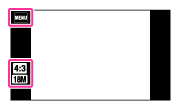
 |
 (4896×3672) (4896×3672) |
For prints up to A3+ size
|
|
|
 (4896×2752) (4896×2752) |
For viewing on a high-definition TV and printing up to A3+ size
|
Note
-
When you print still images recorded at a 16:9 aspect ratio or panoramic images, both edges may be cut off.
Image size in Easy Mode
-
 (Still Image Size)
(Still Image Size)  desired size
desired size
 |
Large
|
Shoots images in [18M] size.
|
|
|
Small
|
Shoots images in [5M] size.
|
Image size when shooting using Sweep Panorama/Underwater iSweep Panorama
-
 (Panorama Image Size)
(Panorama Image Size)  desired size
desired size
When the button is not displayed on the left of the screen, touch MENU.
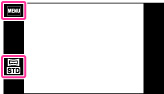
|
|
 (16:9) (16:9)(Horizontal: 1920 × 1080)
|
[16:9] is available only for 3D shooting.
|
 |
 (Standard) (Standard)(Horizontal: 4912 × 1080)
(Vertical: 3424 × 1920)
|
Shoots images using standard size.
|
|
|
 (Wide) (Wide)(Horizontal: 7152 × 1080)
(Vertical: 4912 × 1920)
|
Shoots images using wide size.
|
|
|
 (High Resolution) (High Resolution)(Horizontal: 10480 × 4096)
|
Shoots high-resolution panorama in 43M.
|
Note
-
If you cannot print panoramic images recorded in [High Resolution] size due to the large size, use the resize function in the software “PlayMemories Home”. “PlayMemories Home” allows you to resize panoramic images recorded in [High Resolution] to 50%, etc.
Related Topic

 Before Use
Before Use