Movie Quality/Movie Size
The larger the size of the movie image, the higher the image quality. The higher the amount of data used per second (average bit-rate), the higher the image quality.
Select a movie recording format by touching MENU

 (Settings)
(Settings) 
 (Shooting Settings)
(Shooting Settings)  [Movie format] in shooting mode. [Details]
[Movie format] in shooting mode. [Details]

 (Settings)
(Settings) 
 (Shooting Settings)
(Shooting Settings)  [Movie format] in shooting mode. [Details]
[Movie format] in shooting mode. [Details]
You can set [Movie Quality] in AVCHD format, and set [Movie Size] in MP4 format.
Movie Quality (recording format: [AVCHD 60i/60p] (1080 60i-compatible devices) / [AVCHD 50i/50p] (1080 50i-compatible devices))
-
MENU

 (Movie Quality)
(Movie Quality)  desired mode
desired mode
Set using the buttons displayed on the left of the screen depending on the REC mode.
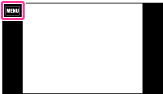
Movies shot with this camera are recorded in AVCHD format, at approximately 60 fields/sec (1080 60i-compatible devices) or 50 fields/sec (1080 50i-compatible devices), in interlaced mode, with Dolby Digital audio or AVCHD format, at approximately 60 fields/sec (1080 60i-compatible devices) or 50 fields/sec (1080 50i-compatible devices), in progressive mode, with Dolby Digital audio.
|
|
Movie quality
|
Average bit-rate
|
Description
|
|
|
 AVC HD 28M (PS)
AVC HD 28M (PS) |
28 Mbps
|
Shoots at the highest picture quality of 1920×1080 (60p/50p) size.
|
|
|
 AVC HD 24M (FX)
AVC HD 24M (FX) |
24 Mbps
|
Shoots at a highest picture quality of 1920×1080 (60i/50i) size.
|
|
|
 AVC HD 17M (FH)
AVC HD 17M (FH) |
17 Mbps
|
Shoots at a high picture quality of 1920×1080 (60i/50i) size.
|
 |
 AVC HD 9M (HQ)
AVC HD 9M (HQ) |
9 Mbps
|
Shoots at a standard picture quality of 1440×1080 (60i/50i) size.
|
Movie Size (recording format: MP4)
-
MENU

 (Movie Size)
(Movie Size)  desired size
desired size
Set using the buttons displayed on the left of the screen depending on the REC mode.
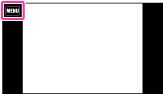
Movies shot with this camera are recorded in MPEG-4 format, at approximately 30 frames/sec (for 1080 60i-compatible devices) or approximately 25 frames/sec (for 1080 50i-compatible devices), in progressive mode, with AAC audio, mp4 format.
|
|
Movie image size
|
Average bit-rate
|
Description
|
 |
 MP4 12M
MP4 12M |
12 Mbps
|
Shoots at 1440×1080 size
|
|
|
 MP4 6M
MP4 6M |
6 Mbps
|
Shoots at 1280×720 size
|
|
|
 MP4 3M
MP4 3M |
3 Mbps
|
Shoots at VGA size
|
Notes
-
A telephoto image is produced when [MP4 3M] image size is selected.
-
When you create AVCHD discs from movies recorded in [AVC HD 28M (PS)] or [AVC HD 24M (FX)], it will take time as the image quality must be converted. To save [AVC HD 28M (PS)] or [AVC HD 24M (FX)] movies without converting the image quality, use Blu-ray discs.
Related Topic

 Before Use
Before Use