Retouch
Retouches a recorded image and saves it as a new file.
The original image is retained.
-
Touch
 (Playback) to switch to playback mode.
(Playback) to switch to playback mode.
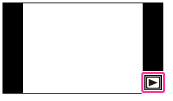
-
MENU

 (Retouch)
(Retouch)  desired mode
desired mode
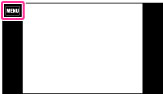
-
Perform retouching according to the operation method in each mode.
|
Records the zoomed playback image.
 Touch
 / / 
 set the point with set the point with  / /  / /  / / 
 [Next] [Next]  select an image size to save with select an image size to save with  / / 
 [Next] [Next]  [OK]. [OK].
|
|
 (Red Eye Correction) (Red Eye Correction) |
Corrects the red-eye phenomenon caused by flash.
 After red eye correction is completed, touch [OK].
|
 (Unsharp masking) (Unsharp masking) |
Sharpens the image within a chosen frame.
 Touch the area (frame) of the desired image to retouch
 [Next] [Next]  [OK]. [OK].
|
Note
-
You cannot retouch the following images:
-
Panoramic images
-
3D images
-
Movies
-
Images displayed in a burst group

 Before Use
Before Use