3D Viewing
Select [3D Viewing] when you want to play back images shot in 3D mode on the 3D TV. Connect the camera and the 3D TV using an HDMI Cable (sold separately).
-
Touch
 (Playback) to switch to playback mode.
(Playback) to switch to playback mode.
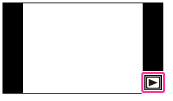
-
MENU

 (3D Viewing)
(3D Viewing)  [OK]
[OK]
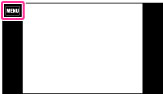
 Setting to 3D Viewing mode easily
Setting to 3D Viewing mode easilyYou can set the camera to 3D Viewing mode by touching  on the upper right side of the screen.
on the upper right side of the screen.
 on the upper right side of the screen.
on the upper right side of the screen.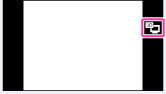
Related Topic

 Before Use
Before Use