Display Cont. Shooting Group
You can select to display burst images in groups or display all images during playback.
-
Touch
 (Playback) to switch to playback mode.
(Playback) to switch to playback mode.
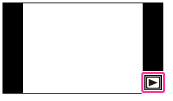
-
MENU

 (View Mode)
(View Mode) 
 (Date View)
(Date View)
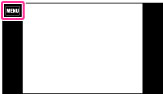
-
MENU

 (Display Cont. Shooting Group)
(Display Cont. Shooting Group)  desired setting
desired setting
 |
 (Display Main Image Only) (Display Main Image Only) |
Groups burst images, then plays back the main image only.
|
|
|
 (Display All) (Display All) |
Plays back all burst images one at a time.
|
Related Topic

 Before Use
Before Use