Changing camera settings
You can change the settings on the [Settings] screen.
-
Touch MENU to display the Menu screen.

-
Touch
 (Settings)
(Settings)  desired category
desired category  desired function
desired function  desired mode
desired mode
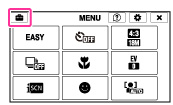
Notes
-
[Shooting Settings] appears only when settings have been entered from shooting mode.
-
[Memory Card Tool] appears only when a memory card is inserted in the camera, while [Internal Memory Tool] appears only when a memory card is not inserted.

 Before Use
Before Use