AGC Limit (2D only)
You can select the upper limit for the AGC (Auto Gain Control) to record dim scenes as they look.
-

 [Camera/Mic]
[Camera/Mic]  [
[ Manual Settings]
Manual Settings]  [AGC Limit].
[AGC Limit].
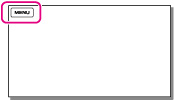
-
Select the desired item.
 |
Off
The gain is automatically adjusted.
|
|
|
24dB/21dB/18dB/15dB/12dB/9dB/6dB/3dB/0dB
The gain is automatically adjusted up to the selected limit.
|
Notes
-
The upper limit that can be selected varies depending on the shooting mode.
-
Movie: 24 dB
-
Photo: 18 dB
-
[Smth Slw REC]: 12 dB
-
At a higher gain, the brightness becomes more appropriate in dim scenes, but the noise increases. At a lower gain, the noise decreases, but the shutter speed becomes slower to compensate for the lack of brightness, causing camera-shake or subject blur.

 Operation Search
Operation Search