 Self-Timer (2D only)
Self-Timer (2D only)
Press PHOTO to start the count down. A photo is recorded after about 10 seconds.
You can also operate by pressing PHOTO on the Wireless Remote Commander.
-

 [Camera/Mic]
[Camera/Mic]  [
[ Camera Settings]
Camera Settings]  [
[ Self-Timer].
Self-Timer].
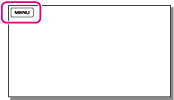
-
Select the desired item.
 |
Off
Cancels the self-timer.
|
|
|
On (
 ) )
Starts the self-timer recording. To cancel the recording, select [Reset].
|
Notes
-
When you operate the 2D/3D switch, the setting is cleared.

 Operation Search
Operation Search