USB LUN Setting
Improves compatibility with external devices by limiting the functions of the USB connection.
-

 [Setup]
[Setup]  [
[ Connection]
Connection]  [USB LUN Setting].
[USB LUN Setting].
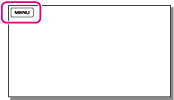
-
Select the desired item.
 |
Multi
Use this setting for ordinary operations.
|
|
|
Single
Try this setting only if you cannot connect to an external device.
|
Notes
-
When you install the built-in “PlayMemories Home” software on your computer, set [USB LUN Setting] to [Multi].

 Operation Search
Operation Search