Performing [DISC BURN OPTION]
You can create a standard definition image quality (STD) disc using the DVDirect Express (sold separately).
-
Connect the DVDirect Express to the
 (USB) jack of your camcorder with the USB cable of the DVDirect Express.
(USB) jack of your camcorder with the USB cable of the DVDirect Express.
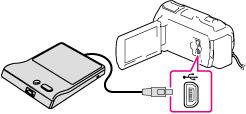
-
Insert an unused disc into the DVDirect Express, and close the disc tray.
-
Select [DISC BURN OPTION].
-
Select the recording media containing the movie(s) you want to save.
-
Select the image quality of the disc you will create.
-
Add check marks
 to the images you want to copy, and then select
to the images you want to copy, and then select  .
.
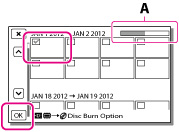
A: Remaining disc capacity
-
After the operation is completed, select
 .
.

 Operation Search
Operation Search