Expanded Focus (HDR-CX760V/PJ760/PJ760V)
You can magnify an image that appears at the center of the LCD screen by about 2.0 times to confirm the sharpness of the focus.
-

 [Camera/Mic]
[Camera/Mic]  [
[ Shooting Assist]
Shooting Assist]  [Expanded Focus].
[Expanded Focus].
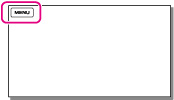
-
Select the desired item.
 |
Off
Does not magnify images.
|
|
|
On
Magnify images.
|
Notes
-
Even though the images has been magnifyed on the camcorder, the recorded image is not magnified.
-
The image that is output to an external device is not magnified.

 Operation Search
Operation Search