Recording movies in dim places (Video Light)
-
Press LIGHT.
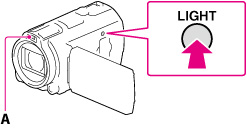
A: Flash/Video light
Each time you press the LIGHT button, the setting changes as follows.
Off (no indicator)  Auto (
Auto ( )
)  On (
On ( )
)  ...
...
 Auto (
Auto ( )
)  On (
On ( )
)  ...
...Notes
-
Keep a distance of about 0.3 m to 1.5 m (1 foot to 5 feet) between the camcorder and the subject.
-
The video light generates strong light. Do not use the video light directly in front of the eyes at close range.
-
The battery drains quickly while using the video light.
-
When you shoot photos, the video light turns off and will work as a flash.
Related topics

 Operation Search
Operation Search