Recording in dark places (NightShot)
You can record images even in total darkness.
-
Press NIGHTSHOT.
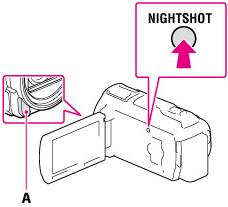
A: Infrared port
-
 appears on the LCD screen.
appears on the LCD screen.
-
To cancel the NightShot function, press NIGHTSHOT again.
Notes
-
Using NightShot in bright places will cause a malfunction of your camcorder.
-
Do not cover the infrared port. Infrared rays are required when using NightShot.
-
When recording movies using the NightShot function, remove the lens hood (supplied), the Step Down Ring (supplied), and the conversion lens (sold separately).
Related topics
Adjusting focus: [Focus]
Recording color images in dim light: [Low Lux]

 Operation Search
Operation Search