NIGHTSHOT Light
When using the NightShot function, you can record clearer images by activating [NIGHTSHOT Light], which emits infrared light (invisible).
-

 [Camera/Mic]
[Camera/Mic]  [
[ Camera Settings]
Camera Settings]  [NIGHTSHOT Light].
[NIGHTSHOT Light].
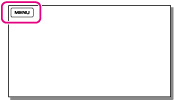
-
Select the desired item.
 |
On
Emits infrared light.
|
|
|
Off
Does not emit infrared light.
|
Notes
-
Do not cover the infrared port with your fingers or other objects.
-
Remove the lens hood or the Step Down Ring (supplied) before using [NIGHTSHOT Light], because the lens hood or the Step Down Ring may prevent the infrared function from working properly.
-
Remove the conversion lens (sold separately).
-
The maximum shooting distance using [NIGHTSHOT Light] is about 3 m (10 feet).
Related topics
Infrared port: Parts and controls

 Operation Search
Operation Search