Scene Selection
Allows you to shoot with preset settings according to the scene.
For still images:
-
Set the camera to shooting mode.
-
 (REC Mode)
(REC Mode) 
 (Scene Selection)
(Scene Selection)  desired mode
desired mode

For movies:
-
 (REC Mode)
(REC Mode) 
 (Movie Mode)
(Movie Mode)

-
MENU

 (Movie shooting scene)
(Movie shooting scene) 
 (Scene Selection)
(Scene Selection)  desired mode
desired mode
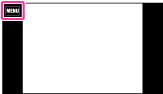
* Scene Selection modes with an * mark are not available for [Scene Selection] in [Movie shooting scene].
|
Allows you to shoot faces for smoothness.
 |
|
|
Allows you to shoot images with a softer atmosphere for portraits and flowers, etc.
 |
|
|
Allows you to shoot indoor shots without using the flash to reduce subject blur.
 |
|
 (Landscape) (Landscape) |
Allows easy shooting of distant scenes by focusing in the distance. Shoots vivid blue sky and flora colors.
 |
|
Allows you to shoot three images having different exposures to create a single image with a greater range of gradation.
 |
|
|
Allows you to shoot sharp images of people with the night view in the background without compromising the atmosphere.
 |
|
 (Night Scene) (Night Scene) |
Allows you to shoot night scenes at far distance without losing the dark atmosphere of the surroundings.
 |
|
Allows you to shoot night scenes with less noise without using a tripod.
 |
|
|
For still images, allows you to shoot images without a flash under low light conditions, reducing blur. For movies, allows you to record low light scenes with more brightness.
 |
|
 (Gourmet)* (Gourmet)* |
Allows you to shoot food arrangements in delicious and bright color.
 |
 (Pet)* (Pet)* |
Allows you to shoot images of your pet with the best settings.
 |
 (Beach) (Beach) |
Allows you to shoot scenes on the beach in bright and vivid colors even under the sunlight.
 |
 (Snow) (Snow) |
Allows you to record clear images preventing sunken colors in snowy scenes or other places where the whole screen appears white.
 |
 (Fireworks) (Fireworks) |
Allows you to record fireworks in all their splendor.
 |
 (Underwater) (Underwater) |
Allows you to shoot underwater in natural colors.
 |
 (Hi-Speed Shutter)* (Hi-Speed Shutter)* |
Allows you to capture fast moving subjects outdoors or in other bright places.
 |
Note
-
When you shoot images using
 (Night Portrait),
(Night Portrait),  (Night Scene) or
(Night Scene) or  (Fireworks) mode, the shutter speed is slower and the images tend to blur. To prevent blurring, the use of a tripod is recommended.
(Fireworks) mode, the shutter speed is slower and the images tend to blur. To prevent blurring, the use of a tripod is recommended.
Related Topic

 Before Use
Before Use




