재생 줌
재생되는 이미지를 확대합니다.
-
 (재생) 버튼을 눌러서 재생 모드로 전환하여 주십시오.
(재생) 버튼을 눌러서 재생 모드로 전환하여 주십시오.
-
정지 이미지 재생 중에 W/T (줌) 레버를 T 측 (
 )으로 돌려 주십시오.
)으로 돌려 주십시오.
-
조작 휠의
 /
/ /
/ /
/ 를 사용해서 위치를 조절하여 주십시오.
를 사용해서 위치를 조절하여 주십시오.
이미지의 왼쪽 아래 부분의 프레임이 전체 이미지의 어느 부분이 표시되고 있는지를 보여줍니다.
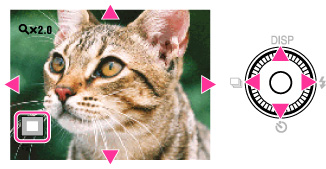
-
W/T (줌) 레버를 사용해서 줌 배율을 변경하여 주십시오.
W/T (줌) 레버를 T 측 ( )으로 돌리면 확대되고 W 측 (
)으로 돌리면 확대되고 W 측 ( )으로 돌리면 축소됩니다.
)으로 돌리면 축소됩니다.
 )으로 돌리면 확대되고 W 측 (
)으로 돌리면 확대되고 W 측 ( )으로 돌리면 축소됩니다.
)으로 돌리면 축소됩니다.재생 줌을 취소하려면 조작 휠의  를 눌러 주십시오.
를 눌러 주십시오.
 를 눌러 주십시오.
를 눌러 주십시오.확대 화상을 저장하려면
트리밍 기능을 사용해서 확대 화상을 저장할 수 있습니다.
MENU
 [수정]
[수정]  [트리밍 (크기 변경)]을 눌러 주십시오.
[트리밍 (크기 변경)]을 눌러 주십시오.
 [수정]
[수정]  [트리밍 (크기 변경)]을 눌러 주십시오.
[트리밍 (크기 변경)]을 눌러 주십시오.
 사용하기 전에
사용하기 전에