Using the CUSTOM (Custom) button
Pressing the CUSTOM (Custom) button allows you to recall previously registered functions.
During playback, you can set [View on Smartphone] by pressing the CUSTOM button (DSC-HX30/HX30V only). [Details]
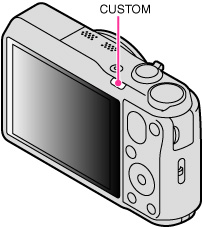
For details on registering settings, see “Custom Button.” [Details]
Related Topic

 Before Use
Before Use