Register Setting
-
Set the mode dial to
 (Program Auto),
(Program Auto),  (Manual Exposure Shooting) or
(Manual Exposure Shooting) or  (Scene Selection).
(Scene Selection).
-
Set the camera to the setting you want to register.
-
MENU

 (Register Setting)
(Register Setting)  desired number
desired number 
 on the control wheel
on the control wheel
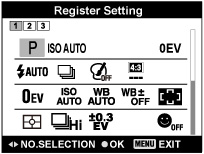
-
When correcting settings, follow steps 2 – 3 again.
Items that can be registered
-
Shooting modes set using the mode dial (
 /
/ /
/ )
)
-
Functions set using the control wheel (
 /
/ /
/ /
/ )
)
-
CUSTOM (Custom) button
-
MENU items (Shooting)
-
Zoom scale
To recall registered settings
-
Set the mode dial to
 (Memory recall mode).
(Memory recall mode).
-
Press
 /
/ on the control wheel or turn the control wheel to select the desired number
on the control wheel or turn the control wheel to select the desired number 

-
If you set
 (Memory recall mode) after completing the shooting settings, the registered settings are given priority and the original settings may become invalid. Check the indicators on the screen before shooting.
(Memory recall mode) after completing the shooting settings, the registered settings are given priority and the original settings may become invalid. Check the indicators on the screen before shooting.

 Before Use
Before Use