背景散焦
讓您拍攝影像時進行影像處理,使得背景與被攝體顯得突出。

-
將模式轉盤設定為
 (背景散焦)。
(背景散焦)。
-
用快門按鈕拍攝。
 調整背景散焦的強度
調整背景散焦的強度-
拍攝之前,選擇MENU
 [散焦效果]
[散焦效果] [高]、[中]或[低]以改變背景散焦效果的強度。
[高]、[中]或[低]以改變背景散焦效果的強度。
 將背景散焦的秘訣
將背景散焦的秘訣被攝體與背景的位置
拍攝影像時如果如圖所示那樣讓被攝體與背景離得很遠,就可以將背景散焦。從螢幕上指示的建議拍攝距離拍攝。
被攝體與背景離得夠遠
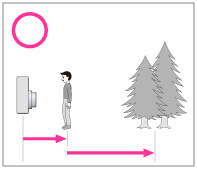
被攝體與背景太靠近
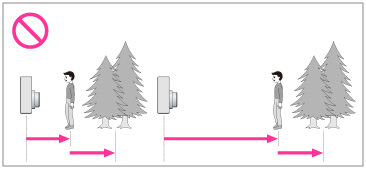
變焦比例與被攝體的位置
近距離拍攝花和小東西時,將W/T(變焦)桿轉向W端。拍攝人物時,則要離開被攝體一小段距離,並將W/T(變焦)桿轉向T端。
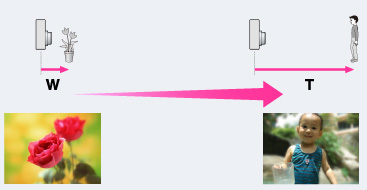
-
若要更輕鬆地對被攝體鎖定對焦,請使用相機的追蹤對焦功能。[細節]
附註
-
拍攝時相機要握穩以減少相機的晃動。
-
如果無法有效地散焦,請嘗試下列步驟:
-
將W/T(變焦)桿轉到T端。
-
接近被攝體,直到進入建議的拍攝距離為止。
-
將被攝體與背景分開。
-
對被攝體對焦之後拍攝。
相關主題

 使用之前
使用之前