Shooting photos
In the default setting, movies and photos are recorded on the internal memory.
-
Open the LCD screen and press MODE to turn on the
 (Photo) lamp.
(Photo) lamp.
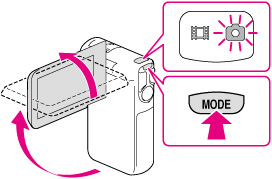
-
Press PHOTO lightly to adjust the focus, then press it fully.
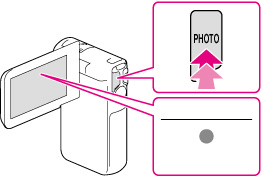
-
When the focus is adjusted properly, AE/AF lock indicator appears on the LCD screen.
Notes
-
The flash does not work while the
 (Movie) lamp is lit.
(Movie) lamp is lit.
Related topics
[Flash]
To change the image size: [Image Size]

 Operation Search
Operation Search