iSweep Panorama
You can make a panoramic photo by taking multiple photos as you sweep the camcorder and combining them into one.
-

 [Shooting Mode]
[Shooting Mode]  [iSweep Panorama].
[iSweep Panorama].
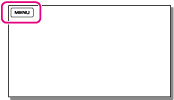
-
Align the camcorder with the end of the subject to be shot and press PHOTO.
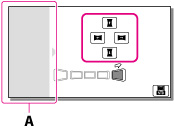
A: This part will not be recorded.
-
You can select the direction in which you move the camcorder by touching
 /
/ /
/ /
/ on the LCD screen.
on the LCD screen.
-
Sweep the camcorder to the end point of the guide (B), following the indication on the screen.
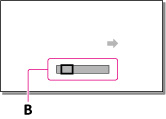
B: Guide
-
You can play the panoramic photos using the built-in “PlayMemories Home” software.
To select the image size of the photo taken by iSweep Panorama
Select  /
/ before you start shooting.
before you start shooting.
 /
/ before you start shooting.
before you start shooting.
-
[Standard] (the default setting)
Horizontal: 4,912 × 1,080
Vertical: 3,424 × 1,920
-
[Wide]
Horizontal: 7,152 × 1,080
Vertical: 4,912 × 1,920
Tips on shooting panoramic photos
Sweep the camcorder around you at slow and steady speed (about 5 seconds for 180 degrees). A message will alert you if the speed is too high or too low. It is recommended that you practice the sweeping movement in advance before you take a panoramic photo.

-
For taking a good panoramic photo, it is also important to keep sufficient distance between the subject and the background or to shoot in bright places such as outdoors.

 Operation Search
Operation Search