Listening to songs in “My Library”
You can listen to specific songs by selecting from [All Songs], [Album], [Artist], or [Playlists]. You can also search for a desired song with the search function.
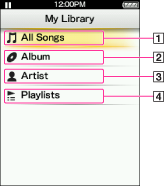
-
All Songs
-
Album
-
Artist
-
Playlists
-
From the Home menu, select
 [Music Unlimited].
[Music Unlimited].
-
Select
 [My Library].
[My Library].
-
Select the desired search method, select the desired items until a song list appears, then select a desired song.
Displayed items and playback operations are the same as  [Music]. For details on operations, see [Details].
[Music]. For details on operations, see [Details].
 [Music]. For details on operations, see [Details].
[Music]. For details on operations, see [Details].Note
-
For playback of songs in “My Library,” you can use various functions during song playback in
 [Music], except for the following:
[Music], except for the following:
-
Adding a song to a bookmark list
-
Displaying lyrics
-
Karaoke function
-
Language study function
-
DPC (Speed Control) function
-
Setting a song for the alarm sound

 Getting Started
Getting Started