Turning the power on and off
Turn on the power and start your Walkman. Turn off the power if you do not intend to use the Walkman for a long period of time.
Turning on the power
-
Hold down the
 (Power) button.
(Power) button.
When you start your Walkman it is locked, and the lock screen will be displayed.
Hint
-
It may take some time before the lock screen is displayed.
-
Charge the battery if your Walkman cannot be turned on. [Details]
-
Drag
 from left to right.
from left to right.
Your Walkman is then unlocked, and the Home screen will be displayed.
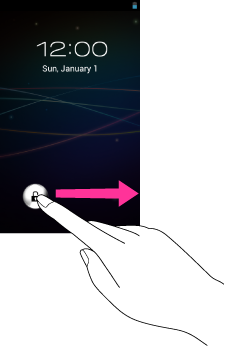
Turning off the power
-
Hold down the
 (Power) button.
(Power) button.
-
Tap [
 Power off] - [OK].
Power off] - [OK].
The power will then turn off.
Related topic

 Contents list
Contents list