Viewing burst images
You can select the playback method for continuous (burst) shots when [View Mode] is set to [Date View] and [Display Cont. Shooting Group] is set to [Display Main Image Only].
[View Mode] is set to [Date View] and [Display Cont. Shooting Group] is set to [Display Main Image Only] in its default setting.
-
Press the
 (Playback) button to switch to playback mode.
(Playback) button to switch to playback mode.
-
Select the burst images with
 /
/  .
.

-
Touch the desired playback button, depending on the playback mode.

|
Button/Operation
|
Action
|
 |
Only the main image is displayed.
The display switches between single image display and thumbnail image display each time you touch the screen.
|
 |
You can view the burst images as a movie by tilting the camera to the right or left.
|
Tilt playback
The burst shots are played back smoothly as a movie.
-
Touch
 .
.
-
Tilt the camera to the right or left, with the center of the camera as the axis.
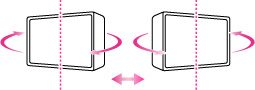
-
To exit Tilt playback, touch the screen.
Unfold
If you touch  , only the main image is displayed. You can display a line-up of images by following the procedure below.
, only the main image is displayed. You can display a line-up of images by following the procedure below.
 , only the main image is displayed. You can display a line-up of images by following the procedure below.
, only the main image is displayed. You can display a line-up of images by following the procedure below.-
Display the main image in playback mode, then touch
 .
.
The images are displayed as an index.

When images are displayed in an index,  is displayed on the main image.
is displayed on the main image.
 is displayed on the main image.
is displayed on the main image.-
Touch
 /
/  to display each image in a burst group.
to display each image in a burst group.
-
You can also select an image to be displayed by touching the thumbnail image at the bottom of the screen.
-
The display switches between single image display and thumbnail image display each time you touch the screen.
-
To cancel the display, touch
 .
.
Related Topic

 Before Use
Before Use