Digital Zoom
With [Digital Zoom], the camera can zoom over the scale that can achieved using the optical zoom or [Clear Image Zoom], although the quality of the resulting image will deteriorate. [Details]
-
Set the camera to shooting mode.
-
MENU

 (Settings)
(Settings) 
 (Shooting Settings)
(Shooting Settings)  [Digital Zoom]
[Digital Zoom]  desired mode
desired mode
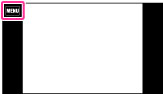
|
|
On
|
The quality of the resulting image will deteriorate when
 is displayed, since the zoom function is switched over to [Digital Zoom], but you can enlarge images 4× up to the maximum zoom scale. is displayed, since the zoom function is switched over to [Digital Zoom], but you can enlarge images 4× up to the maximum zoom scale. |
 |
Off
|
Does not use [Digital Zoom].
|
Notes
-
When using [Clear Image Zoom], the maximum zoom scale for [Digital Zoom] is 2×.
-
[Digital Zoom] is not available in the following situations:
-
In [iSweep Panorama]
-
In [Picture Effect]
-
In [Background Defocus]
-
When the Smile Shutter function is activated.
-
When [Self-Timer] is set to [Self-portrait One Person] or [Self-portrait Two People].
-
When
 (Backlight Correction HDR) mode is selected in Scene Selection.
(Backlight Correction HDR) mode is selected in Scene Selection.
-
The Face Detection function does not operate in the range of [Digital Zoom].

 Before Use
Before Use