Names of parts
Front side

-
Hooks for shoulder strap
-
AF illuminator/Self-timer lamp
-
Lens hood index
-
Lens
-
Aperture ring
-
Aperture index/Macro switching index
-
Macro switching ring
-
Focus mode dial
-
Focusing ring
Rear side/Sides

-
 (Flash pop-up) switch
(Flash pop-up) switch
-
Light sensor
-
Charge lamp
-
Micro USB connector
-
HDMI micro jack
-
 (Microphone) jack
(Microphone) jack
-
When an external microphone is connected, the camera switches from the internal microphone to the external microphone. If the external microphone is a plug-in-power type, the power of the microphone is supplied by the camera.
-
LCD screen
-
 (Playback) button
(Playback) button
-
Control dial
-
MOVIE (Movie) button
-
For shooting: AEL (AE lock) button
For viewing: (Enlarge) button
(Enlarge) button
-
For shooting: Fn (Function) button
For viewing: (Image index) button
(Image index) button
-
Control wheel
-
 (Delete) button
(Delete) button
-
MENU button
Top side

-
Shutter button
-
Exposure compensation dial
-
C (Custom) button
-
Power switch
-
Mode dial
-
Multi interface shoe*1
-
Some of the accessories may not be inserted fully and protrude backward from the multi interface shoe. However, if the accessory reaches the front end of the shoe, the connection is completed.
-
 Image sensor position mark
Image sensor position mark
-
Flash*2
-
Microphone*3


 (flash pop-up) switch. When you are not using the flash, push it back into place with a finger. Take care not to pinch your finger when closing the flash.
(flash pop-up) switch. When you are not using the flash, push it back into place with a finger. Take care not to pinch your finger when closing the flash.
Bottom
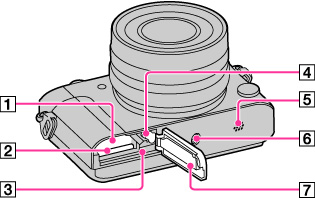
-
Battery insertion slot
-
Memory card slot
-
Access lamp
-
Lock lever
-
Speaker
-
Tripod socket hole
-
Battery/Memory card cover

 Before Use
Before Use