Shooting still images
-
Set the mode dial to
 (Auto Mode).
(Auto Mode).
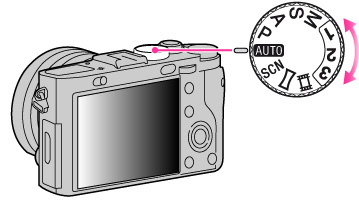
-
Hold the camera steady as illustrated.

-
Press the shutter button halfway down to focus.
 ) lights.
) lights.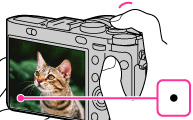
 lights: Image is in the focus.
lights: Image is in the focus. flashes: The focusing is failed.
flashes: The focusing is failed.-
The shortest shooting distance is approximately 0.3 m (1 ft) (from the image sensor).
-
When you turn the macro switching ring to “0,2m-0,35m,” the camera is set to macro mode. The shortest shooting distance is between approximately 0.2 m (0.65 ft) and 0.35 m (1.2 ft). Macro mode is suitable for shooting close-ups of subjects such as flowers or food.
-
Press the shutter button fully down.

 If you shoot a still image of a subject that is difficult to focus on
If you shoot a still image of a subject that is difficult to focus on-
When the camera cannot focus automatically, the focus indicator flashes and the beep does not sound. Either recompose the shot or change the focus setting. [Details]
-
Focusing may be difficult in the following situations:
-
It is dark and the subject is distant.
-
The contrast between the subject and the background is poor.
-
The subject is seen through glass.
-
The subject is moving quickly.
-
There is reflective light or shiny surfaces.
-
The subject is backlit or there is a flashing light.

 Before Use
Before Use