Using the AEL (AE lock) button
When the contrast between the subject and the background is high, such as when shooting a backlit subject or a subject near a window, meter the light using a spot where the camera can obtain the correct exposure and fix the exposure in advance.
To reduce the brightness of the subject, use a brighter spot to meter the light and fix the exposure of the entire screen.
To make the subject brighter, use a darker spot to meter the light and fix the exposure of the entire screen.
This topic describes an example of when [Metering Mode] is set to [Spot]. [AEL hold] is assigned to the AEL button as the default setting.
-
Fn

 (Metering Mode)
(Metering Mode) 
 (Spot)
(Spot)
-
Focus on the spot for which you want to set the exposure.
-
Press the AEL button to fix the exposure.
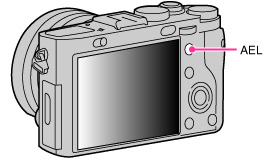
The  (AE lock) mark lights up.
(AE lock) mark lights up.
 (AE lock) mark lights up.
(AE lock) mark lights up.-
The exposure value in the spot metering circle is based on the fixed exposure and is also displayed on the EV scale.
-
Holding the AEL button down, focus on your subject and shoot.
-
Hold the AEL button down even after shooting when you continue to shoot with fixed exposure. Release the button to reset the exposure.
You can assign other functions to the AEL button. For details, see “Func. of AEL button.” [Details]
Related Topic

 Before Use
Before Use