Autofocus Area
You can change the focusing area. Use the menu when it is difficult to get the proper focus in auto focus mode.
-
Fn

 (Autofocus Area)
(Autofocus Area)  desired mode
desired mode
|
|
 (Multi) (Multi) |
Focuses on a subject in all ranges of the finder frame automatically.
When you press the shutter button halfway down in still image shooting mode, a green frame is displayed around the area that is in focus.
|
 |
 (Center) (Center) |
Focuses on a subject in the center of the finder frame automatically. Using the AF lock function together, you can compose the image the way you want.
 |
|
|
 (Flexible Spot) (Flexible Spot) |
Allows you to move the AF range finder frame to the desired point on the screen and focus on an extremely small subject in a narrow area.
 |
Notes
-
When using the following functions, AF operates with priority on the subject in the center of the frame.
-
Zoom functions
-
[AF Illuminator]
-
If the tracking focus is activated, the camera focuses with priority on the subject to be tracked.
Using Flexible Spot
[Flexible Spot] is useful when you shoot a subject that is not in the center of the frame. You can shoot the subject without changing the composition.
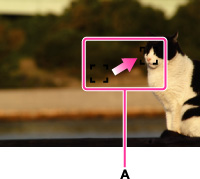
A: AF range finder frame (yellow: adjustable/gray: fixed)
-
Use the control wheel to adjust the position of the AF range finder frame where you want to focus, then press
 .
.
To reset the setting, press  again.
again.
 again.
again.Notes
-
Once you change the focusing area, the AF range finder frame you set up is cleared.
Related Topic

 Before Use
Before Use