Using MENU items (Viewing)
You can select the various viewing functions easily from the MENU button.
DSC-W730:
-
Press the
 (Playback) button to switch to playback mode.
(Playback) button to switch to playback mode.
DSC-W710:
-
Press
 (Playback) on the control button to switch to playback mode.
(Playback) on the control button to switch to playback mode.
-
Press the MENU button to display the Menu screen.
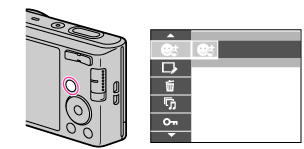
-
Select the desired menu item with
 /
/ /
/ /
/ on the control button.
on the control button.
DSC-W730:
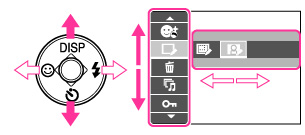
DSC-W710:
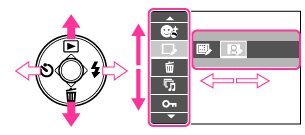
-
Press
 on the control button.
on the control button.

 Before Use
Before Use