Retouch
Retouches a recorded image and saves it as a new file. The original image is retained.
-
Set the camera to playback mode.
-
MENU

 (Retouch)
(Retouch)  desired mode
desired mode 
 on the control button
on the control button
-
Perform retouching according to the operation method in each mode.
|
Records a zoomed playback image.
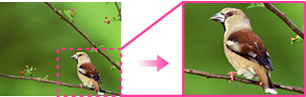  Press the T button to zoom in and press W to zoom out. Press the T button to zoom in and press W to zoom out. Set the zoom point with the control button. Set the zoom point with the control button. MENU
MENU
 select an image size to save select an image size to save 

|
|
 (Unsharp masking) (Unsharp masking) |
Sharpens the image within a chosen frame.
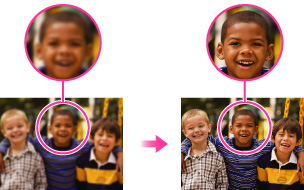 Select the area (frame) of the desired image to retouch with the control button
 MENU.
MENU.
|
Notes
-
You cannot retouch the panoramic images or movies.

 Before Use
Before Use