Connecting the camera to the computer
-
Set the camera to playback mode.
-
Connect the camera to your computer using a dedicated USB cable (supplied) (A).
DSC-W730:
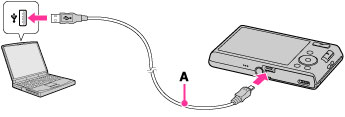
DSC-W710:
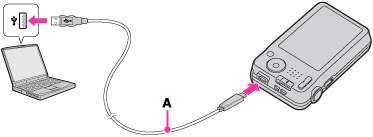
-
When connecting the camera to a computer using the dedicated USB cable, power feeding from the computer starts if [USB Power Supply] is set to [On]. ([On] is the default setting.)
Related Topic

 Before Use
Before Use