Uploading Highlighted Words on a Page to Evernote
You can upload highlighted words and take notes to Evernote.
-
Tap and hold the first word and drag to the last word of the section you would like to upload.
The pop-up menu appears.
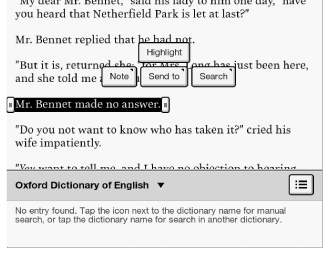
-
Tap [Send to]
 [Evernote]
[Evernote]
The selected words are now uploaded.
Note
-
Before uploading to Evernote, you need to log in. Press the
 (Home) button
(Home) button  tap [Applications]
tap [Applications]  [Evernote Setup].
[Evernote Setup].
Tip
-
Before you upload the highlighted words, you can also upload with your memo in the preview screen.
-
If the highlighted words are attached with text notes or handwritten notes, you can upload those, too.
-
Items that were purchased from Reader Store or eBook store may not upload depending on country/region.

 Getting started
Getting started