Zoom (Movies)
Enlarges images with the W/T (zoom) lever when shooting. The camera’s optical zoom function can enlarge images up to 8× (DSC-WX60/WX80), 10× (DSC-WX200).
-
Set the camera to shooting mode.
-
Slide the W/T (zoom) lever.
Slide the lever to the T side to zoom in, or to the W side to zoom out.

Available zoom
When zooming, you can exceed the 8× (DSC-WX60/WX80), 10× (DSC-WX200) optical zoom. Set [Digital Zoom] to [On] to enlarge the images. The camera can enlarge images up to 32× (DSC-WX60/WX80), 40× (DSC-WX200).
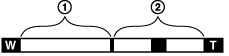
-
Optical zoom range
Optical zoom: The camera’s optical zoom function can enlarge images up to 8× (DSC-WX60/WX80), 10× (DSC-WX200).
-
Zoom range other than optical zoom
[Digital Zoom]: Less than original image quality. [Details]
|
Operation
|
Settings
|
Zoom bar
|
|
To zoom in to the maximum scale before image quality deterioration occurs
|
[Digital Zoom]: [Off]
|
 |
|
To zoom in to the maximum scale
|
[Digital Zoom]: [On]
|
 |
Notes
-
[Clear Image Zoom] is not available while recording movies.
-
The camera zooms slowly while recording movies.

 Before Use
Before Use