Charging the battery pack using the AC Adaptor (Models with an AC Adaptor)
-
Turn off your camcorder by closing the LCD screen, and attach the battery pack (
 ).
).
-
Align the indentation on the camcorder and projection on the battery pack, then slide the battery pack upwards.
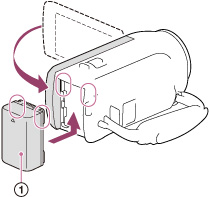
-
Connect the AC Adaptor (
 ) and the power cord (mains lead) (
) and the power cord (mains lead) ( ) to your camcorder and the wall outlet (wall socket) (
) to your camcorder and the wall outlet (wall socket) ( ).
).
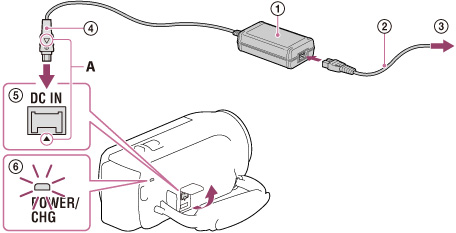
 mark on the DC plug (
mark on the DC plug ( ) with that of DC IN jack (
) with that of DC IN jack ( ).
).-
The POWER/CHG (charge) (
 ) lamp turns orange.
) lamp turns orange.
-
The POWER/CHG (charge) lamp turns off when the battery pack is fully charged. Disconnect the AC Adaptor from the DC IN jack of your camcorder.
-
You cannot attach any “InfoLITHIUM” battery pack other than the V series to your camcorder.
-
You cannot use the NP-FV30 “InfoLITHIUM” battery pack with the camcorder (models with NP-FV50).
-
In the default setting, the power turns off automatically if you leave your camcorder without any operation for about 2 minutes, to save battery power ([Power Save]).
Charging time
|
Battery pack
|
AC Adaptor
|
|
NP-FV30 (supplied)
|
115
|
|
NP-FV50
|
155
|
|
NP-FV70
|
195
|
|
NP-FV100
|
390
|
|
Battery pack
|
AC Adaptor
|
|
NP-FV50 (supplied)
|
155
|
|
NP-FV70
|
195
|
|
NP-FV100
|
390
|
-
The charging times shown in the table above are measured when charging the camcorder at a room temperature of 25 °C (77 °F). It is recommended that you charge the battery in a temperature range of 10 °C to 30 °C (50 °F to 86 °F).
To remove the battery pack
 ) and remove the battery pack (
) and remove the battery pack ( ).
).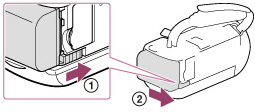
To use your camcorder continuously for a long time
Notes on the AC Adaptor
-
Do not short-circuit the DC plug of the AC Adaptor or battery terminal with any metallic objects. This may cause a malfunction.
-
Disconnect the AC Adaptor from the camcorder, while holding both the camcorder and the DC plug.

 Operation Search
Operation Search