Dividing a movie
-
Select

 [Divide] on the movie playback screen.
[Divide] on the movie playback screen.

-
Select the point where you want to divide the movie into scenes using
 /
/  , and then select
, and then select  .
.
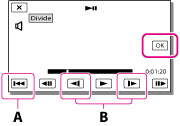
-
A slight difference may occur from the point where you select and the actual dividing point, as your camcorder selects the dividing point based on about half-second increments.
-
An MP4 movie cannot be divided.
-
Some basic editing operations can be done on the camcorder. If you want to do advanced editing operations, use the “PlayMemories Home” software.
-
Do not remove the battery pack or the AC Adaptor from your camcorder while dividing the images. It may damage the recording media.
-
Do not eject the memory card while dividing images from the memory card.
-
If you divide movies that are included in saved scenarios, the scenarios will also be deleted.

 Operation Search
Operation Search