 SteadyShot (movie)
SteadyShot (movie)
You can compensate for camera shake.
Set [ SteadyShot] to [Off] (
SteadyShot] to [Off] ( ) when using a tripod (sold separately), then the image becomes natural.
) when using a tripod (sold separately), then the image becomes natural.
 SteadyShot] to [Off] (
SteadyShot] to [Off] ( ) when using a tripod (sold separately), then the image becomes natural.
) when using a tripod (sold separately), then the image becomes natural.-

 [Camera/Mic]
[Camera/Mic]  [
[ Camera Settings]
Camera Settings]  [
[ SteadyShot].
SteadyShot].
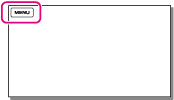
-
Select the desired item.
 |
Active
Provides a more powerful SteadyShot effect.
|
|
|
Standard
Provides a SteadyShot effect, performing wide-angle recording under relatively stable recording conditions.
|
|
|
Off (
 ) )
The SteadyShot function is not used.
|
Notes
-
The angle of view will be changed after changing the settings of the [
 SteadyShot] function.
SteadyShot] function.
-
The zoom magnification varies depending on the [
 SteadyShot] setting. [Details]
SteadyShot] setting. [Details]

 Operation Search
Operation Search