Delete
-

 [Edit/Copy]
[Edit/Copy]  [Delete].
[Delete].
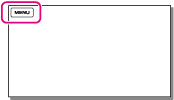
-
Select the desired setting ([Multiple Images] or [All In Event]).
Multiple Images
Select the type of image you want to delete, add check marks  to the desired images, and then select
to the desired images, and then select 

 .
.
 to the desired images, and then select
to the desired images, and then select 

 .
.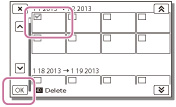
All In Event
You can delete all images in the selected date at one time.
Select the date you want to delete using  /
/  , and then select
, and then select 

 .
.
 /
/  , and then select
, and then select 

 .
.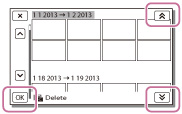
To delete a part of a movie
You can divide a movie and delete it.
Notes
-
You cannot restore images once they are deleted. Save important movies and photos in advance.
-
Do not remove the battery pack or the AC Adaptor (models with an AC Adaptor) from your camcorder while deleting the images. It may damage the recording media.
-
Do not eject the memory card while deleting images from the memory card.
-
If you delete movies/photos that are included in saved scenarios, the scenarios will also be deleted.
Related topics
Information on supplied items: Differences in supplied items
Release protection: [Protect]
[Format]
To divide a movie: Dividing a movie

 Operation Search
Operation Search