Data Code
During playback, your camcorder displays the information recorded automatically at the time of recording. You can check the following information.
-

 [Setup]
[Setup]  [
[ Playback Settings]
Playback Settings]  [Data Code].
[Data Code].
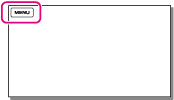
-
Select the desired item.
 |
Off
Data code is not displayed.
|
|
|
Date/Time
Displays the date and time.
|
|
|
Camera Data
Displays camera setting data.
|
Date/Time

 Date
Date Time
Time
Camera Data
Movie
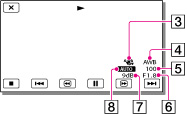
Photo

 SteadyShot off
SteadyShot off White Balance
White Balance Shutter Speed
Shutter Speed IRIS (Aperture value)
IRIS (Aperture value) Gain
Gain Brightness
Brightness Exposure
ExposureNotes
-
The data code is displayed on the TV screen if you connect your camcorder to a TV.
-
Depending on the recording media condition, [-- -- --] may appear.

 Operation Search
Operation Search