Empty Music (HDR-CX220/ CX230/ CX280/ CX290/ CX320/ CX380/ PJ220/ PJ230/ PJ380)
You can delete all music files stored on the camcorder.
-

 [Setup]
[Setup]  [
[ Playback Settings]
Playback Settings]  [Empty Music].
[Empty Music].
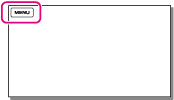
-
Select [OK] or [Cancel].
Notes
-
If you delete music files using [Empty Music], the music data recorded on your camcorder at the factory will be deleted as well.

 Operation Search
Operation Search