Power On By LCD (HDR-CX320/ CX320E/ CX380/ CX380E/ CX390E/ PJ320E/ PJ380/ PJ380E/ PJ390E)
You can set the power of the camcorder to turn on or off by opening or closing the LCD screen.
-

 [Setup]
[Setup]  [
[ General Settings]
General Settings]  [Power On By LCD].
[Power On By LCD].
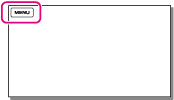
-
Select the desired item.
 |
On
Turns the power on or off by opening or closing the LCD screen.
|
|
|
Off
Does not turn the power on or off by opening or closing the LCD screen. If you want to close the LCD screen while recording a movie, select this setting.
|

 Operation Search
Operation Search