Calibration (HDR-CX320/ CX320E/ CX380/ CX380E/ CX390E/ PJ320E/ PJ380/ PJ380E/ PJ390E)
Use this function if the buttons on the touch panel does not work correctly.
It is recommended that you connect your camcorder to the wall outlet (wall socket) using the AC Adaptor (models with an AC Adaptor) during the operation.
-

 [Setup]
[Setup]  [
[ General Settings]
General Settings]  [Calibration].
[Calibration].
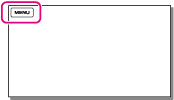
-
Touch “
 ” displayed on the screen with the corner of memory card or the like 3 times.
” displayed on the screen with the corner of memory card or the like 3 times.

Touch [Cancel] to cancel calibration.
Notes
-
If you did not press the right spot, try the calibration again.
-
Do not use a sharp-pointed object for calibration. Doing so may damage the LCD screen.
-
You cannot calibrate the LCD screen if it is rotated, or closed with the screen facing out.
Related topics
Information on supplied items: Differences in supplied items

 Operation Search
Operation Search